This article specificly focus on creating Application by accessing object Model .In order to facilitate automation in MS Access VBA are alternative over VBA. This feature could be exploited in numerous ways to do accomplish various task.To implement this concept first of all we need to create a Database containing a Form named frmChkr.As shown in figure form contains basic MS Access Controls
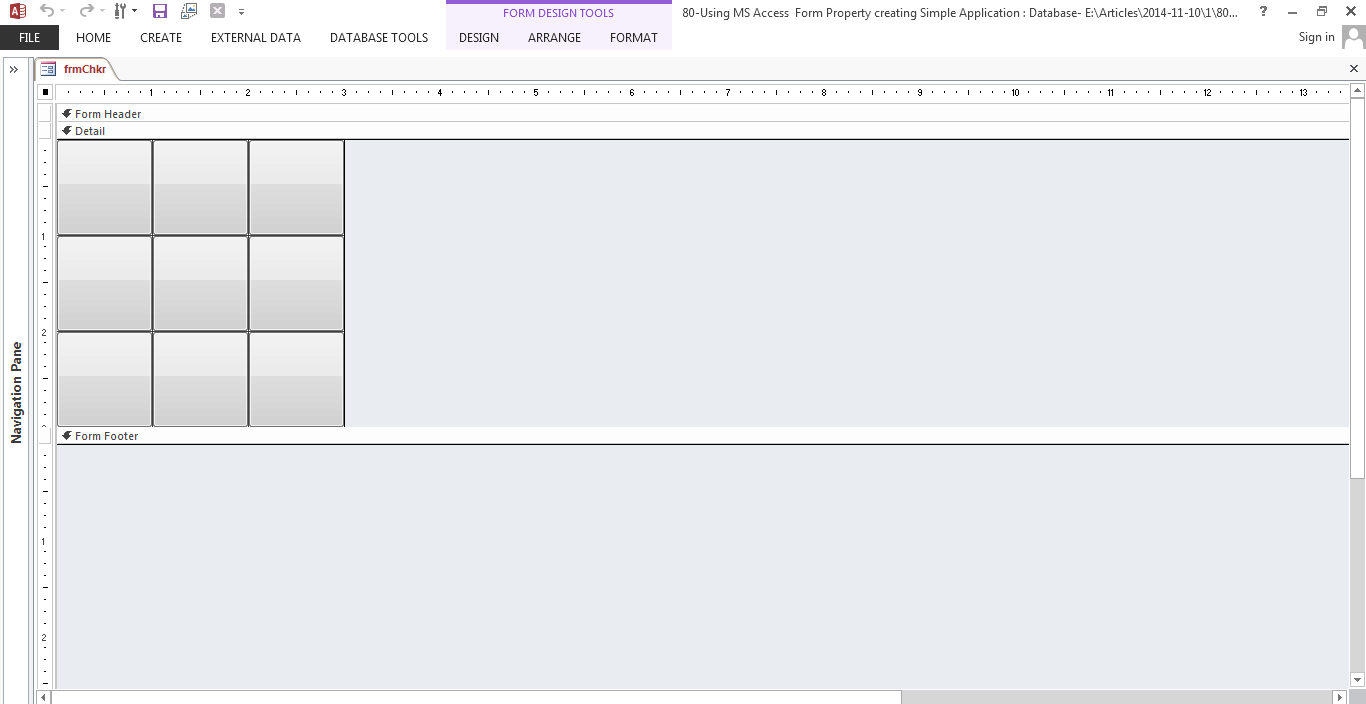
Fig:-1.1
In this particular case we will use form property through Microsoft Access object models to automate some sort of Artificial intelligence .when User open a form screen will appear as shown below:
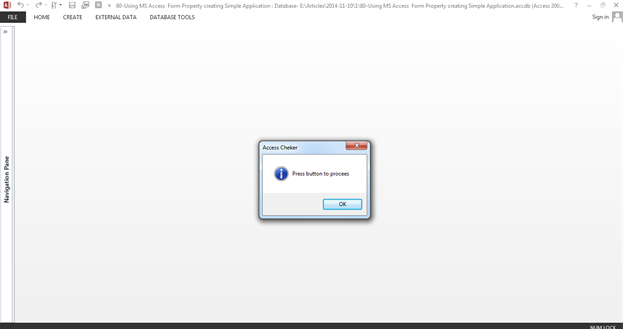
Fig:-1.2
As shown in above figure,we have associated a macro named DataMacro1 with After Insert Event of Table named tblStudent. In order to complete above step ,we first need to create a Macro named DataMacro1.This macro have been shown in figure fig 1.3,As shown below Macro contains code for updating fields in another table named tblStudetails.
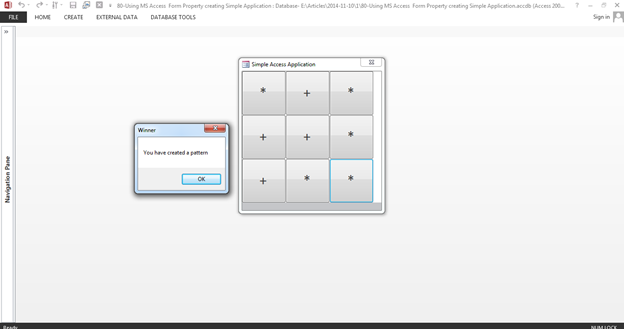
Fig:-1.3
After inserting records in table tblStudent values would be subsequently updated into another table as well. Similar operation could be performed for other scenerio as well like when some record going to be deleted,updated etc.
VBA Code associated with different form buttons:-
Private Sub cmdEight_Click() If Nz(Me.cmdEight.Caption, 0) <> "+" Then Me.cmdEight.Caption = "*" End If processingValues ("cmdEight") winner "cmdEight" End Sub Private Sub cmdfive_Click() If Nz(Me.cmdfive.Caption, 0) <> "+" Then Me.cmdfive.Caption = "*" End If processingValues ("cmdfive") winner "cmdfive" End Sub Private Sub cmdfour_Click() If Nz(Me.cmdfour.Caption, 0) <> "+" Then Me.cmdfour.Caption = "*" End If processingValues ("cmdfour") winner "cmdfour" End Sub Private Sub cmdNine_Click() If Nz(Me.cmdNine.Caption, 0) <> "+" Then Me.cmdNine.Caption = "*" End If processingValues ("cmdNine") winner "cmdNine" End Sub Private Sub cmdOne_Click() If Nz(Me.cmdOne.Caption, 0) <> "+" Then Me.cmdOne.Caption = "*" End If processingValues ("cmdOne") winner ("cmdOne") End Sub Private Sub cmdSeven_Click() If Nz(Me.cmdSeven.Caption, 0) <> "+" Then Me.cmdSeven.Caption = "*" End If processingValues ("cmdSeven") winner "cmdSeven" End Sub Private Sub cmdSix_Click() If Nz(Me.cmdSix.Caption, 0) <> "+" Then Me.cmdSix.Caption = "*" End If processingValues ("cmdSix") winner "cmdSix" End Sub Private Sub cmdthree_Click() If Nz(Me.cmdthree.Caption, 0) <> "+" Then Me.cmdthree.Caption = "*" End If processingValues ("cmdthree") winner "cmdthree" End Sub Private Sub cmdtwo_Click() If Nz(Me.cmdtwo.Caption, 0) <> "+" Then Me.cmdtwo.Caption = "*" End If processingValues ("cmdtwo") winner "cmdtwo" End Sub Public Function processingValues(value As String) ' function for determining next move Dim ctrl As Control Dim frm As Form For Each ctrl In Forms("frmChkr").Controls If ((ctrl.Properties("Caption") = "")) And value <> ctrl.Name Then ctrl.Properties("Caption") = "+" Exit Function End If Next ctrl End Function Public Function winner(captionData As String) ' function for determining continuous pattern Dim Winningflag As Boolean Dim WinData As Boolean Select Case captionData Case "cmdOne" If (Me.cmdNine.Caption = "*" And Me.cmdEight.Caption = "*") Or (Me.cmdfour.Caption = "*" nd Me.cmdthree.Caption = "*") Then Winningflag = True lseIf (Me.cmdNine.Caption = "+" And Me.cmdEight.Caption = "+" And Me.cmdOne.Caption = "+") Or Me.cmdfour.Caption = "+" And Me.cmdthree.Caption = "+" And Me.cmdOne.Caption = "+") Then WinData = True End If Case "cmdtwo" If (Me.cmdfive.Caption = "*" And Me.cmdfour.Caption = "*") Or (Me.cmdSix.Caption = "*" And Me.cmdNine.Caption = "*") Or (Me.cmdSeven.Caption = "*" And Me.cmdOne.Caption = "*") Then Winningflag = True ElseIf (Me.cmdfive.Caption = "+" And Me.cmdfour.Caption = "+" And Me.cmdtwo.Caption = "+") Or (Me.cmdSix.Caption = "+" And Me.cmdNine.Caption = "+" And Me.cmdtwo.Caption = "+") Or (Me.cmdSeven.Caption = "+" And Me.cmdOne.Caption = "+" And Me.cmdtwo.Caption = "+") Then WinData = True End If Case "cmdthree" If (Me.cmdOne.Caption = "*" And Me.cmdfour.Caption = "*") Or (Me.cmdSix.Caption = "*" And Me.cmdSeven.Caption = "*") Then Winningflag = True ElseIf (Me.cmdOne.Caption = "+" And Me.cmdfour.Caption = "+" And Me.cmdthree.Caption = "+") Or (Me.cmdSix.Caption = "+" And Me.cmdSeven.Caption = "+" And Me.cmdthree.Caption = "+") Then WinData = True End If Case "cmdfour" If (Me.cmdfive.Caption = "*" And Me.cmdtwo.Caption = "*") Or (Me.cmdNine.Caption = "*" And Me.cmdSeven.Caption = "*") Or (Me.cmdthree.Caption = "*" And Me.cmdOne.Caption = "*") Then Winningflag = True ElseIf (Me.cmdfive.Caption = "+" And Me.cmdtwo.Caption = "+" And Me.cmdfour.Caption = "+") Or (Me.cmdNine.Caption = "+" And Me.cmdSeven.Caption = "+" And Me.cmdfour.Caption = "+") Or (Me.cmdthree.Caption = "+" And Me.cmdOne.Caption = "+" And Me.cmdfour.Caption = "+") Then WinData = True End If Case "cmdfive" If (Me.cmdEight.Caption = "*" And Me.cmdSeven.Caption = "*") Or (Me.cmdtwo.Caption = "*" And Me.cmdfour.Caption = "*") Then Winningflag = True ElseIf (Me.cmdEight.Caption = "+" And Me.cmdSeven.Caption = "+" And Me.cmdfive.Caption = "+") Or (Me.cmdfour.Caption = "+" And Me.cmdtwo.Caption = "+" And Me.cmdfive.Caption = "+") Then WinData = True End If Case "cmdSix" If (Me.cmdthree.Caption = "*" And Me.cmdSeven.Caption = "*") Or (Me.cmdtwo.Caption = "*" And Me.cmdNine.Caption = "*") Then Winningflag = True ElseIf (Me.cmdthree.Caption = "+" And Me.cmdSeven.Caption = "+" And Me.cmdSix.Caption = "+") Or (Me.cmdtwo.Caption = "+" And Me.cmdNine.Caption = "+" And Me.cmdSix.Caption = "+") Then WinData = True End If Case "cmdSeven" If (Me.cmdthree.Caption = "*" And Me.cmdSix.Caption = "*") Or (Me.cmdOne.Caption = "*" And Me.cmdtwo.Caption = "*") Or (Me.cmdNine.Caption = "*" And Me.cmdfour.Caption = "*") Or (Me.cmdEight.Caption = "*" And Me.cmdfive.Caption = "*") Then Winningflag = True ElseIf (Me.cmdthree.Caption = "+" And Me.cmdSix.Caption = "+" And Me.cmdSeven.Caption = "+") Or (Me.cmdOne.Caption = "+" And Me.cmdtwo.Caption = "+" And Me.cmdSeven.Caption = "+") Or (Me.cmdNine.Caption = "+" And Me.cmdfour.Caption = "+" And Me.cmdSeven.Caption = "+") Or (Me.cmdEight.Caption = "+" And Me.cmdfive.Caption = "+" And Me.cmdSeven.Caption = "+") Then WinData = True End If Case "cmdEight" If (Me.cmdNine.Caption = "*" And Me.cmdOne.Caption = "*") Or (Me.cmdSeven.Caption = "*" And Me.cmdfive.Caption = "*") Then Winningflag = True ElseIf (Me.cmdNine.Caption = "+" And Me.cmdOne.Caption = "+" And Me.cmdEight.Caption = "+") Or (Me.cmdSeven.Caption = "+" And Me.cmdfive.Caption = "+" And Me.cmdEight.Caption = "+") Then WinData = True End If Case "cmdNine" If (Me.cmdSix.Caption = "*" And Me.cmdtwo.Caption = "*") Or (Me.cmdSeven.Caption = "*" And Me.cmdfour.Caption = "*") Or (Me.cmdEight.Caption = "*" And Me.cmdOne.Caption = "*") Then Winningflag = True ElseIf (Me.cmdSix.Caption = "+" And Me.cmdtwo.Caption = "+" And Me.cmdNine.Caption = "+") Or (Me.cmdSeven.Caption = "+" And Me.cmdfour.Caption = "+" And Me.cmdNine.Caption = "+") Or (Me.cmdEight.Caption = "+" And Me.cmdOne.Caption = "+" And Me.cmdNine.Caption = "+") Then WinData = True End If End Select If Winningflag Then MsgBox "You have created a pattern", vbOKOnly, "Winner" DoCmd.Close acForm, Me.Name ElseIf WinData Then MsgBox "You have not created a pattern", vbOKOnly, "Lost the chance" DoCmd.Close acForm, Me.Name End If End Function Private Sub Form_Open(Cancel As Integer) MsgBox "Press button to procees", vbInformation, "Access Cheker" End Sub
DISCLAIMER
It is advised that the information provided in the article should not be used for any kind formal or production programming purposes as content of the article may not be complete or well tested. ERP Makers will not be responsible for any kind of damage (monetary, time, personal or any other type) which may take place because of the usage of the content in the article.